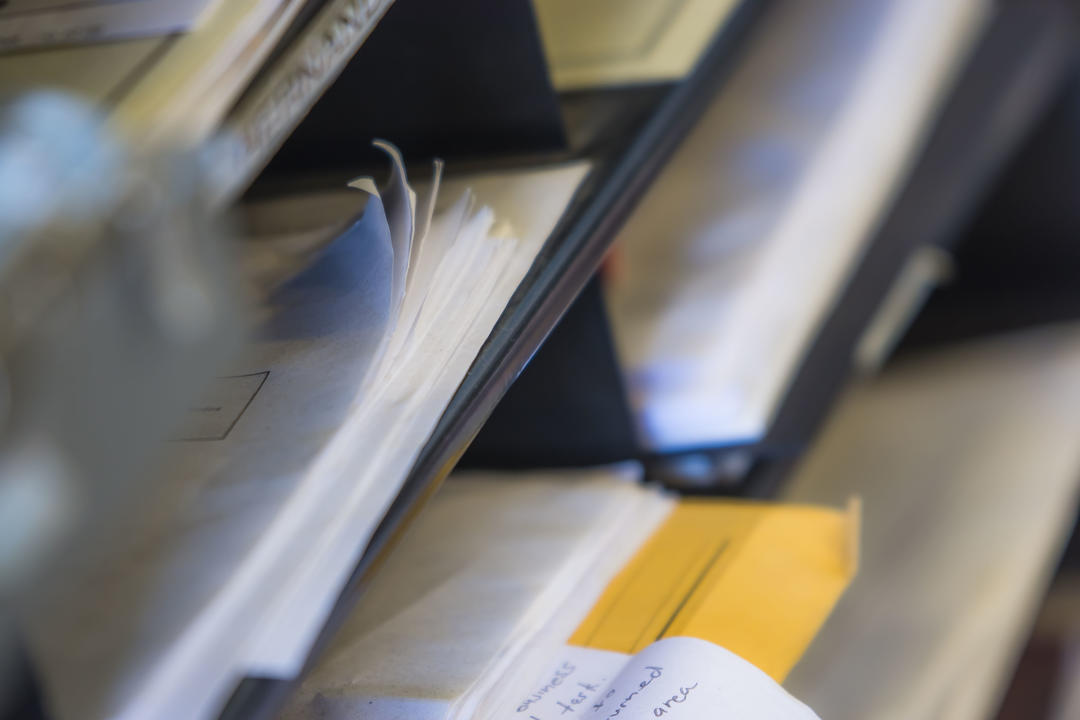Background
Ordinance 2844, adopted by the Board of Port Commissioners in December 2015, requires all utility account holders on Port Tidelands to report their utility usage data each year. The Environmental Protection Agency ENERGY STAR® Portfolio Manager® (Portfolio Manager) tool will make it easy for utility account holders to report their usage online.
The data collected will help the Port of San Diego, as well as the Port’s tenants and sub-tenants, accurately measure greenhouse gas emissions reductions and track progress towards the Port’s Climate Action Plan goals.
All utility account holders located on Port Tidelands are required to participate in this confidential reporting program. Your compliance with this important initiative is appreciated.
August 2018 Update: Temporary Suspension of 2017 Reporting Requirement
How to get started
Portfolio Manager® is a free, online tool that helps simplify the data reporting process. By utilizing this tool, you can keep track of your business’s utility consumption. Your individual utility usage information is kept confidential, and the Port of San Diego receives only aggregated data. The process is simple and there are training videos and guidance to help you complete each step.
For utility account holders who complied in previous years, please log-in to your account and start at Step 4.
- Step 1: Create a Portfolio Manager account at www.energystar.gov/benchmark. View Video>
- Step 2: Add your property to your Portfolio Manager account, providing basic use details, such as the gross floor area of your tenant space. View Video>
- Step 3: Create energy and water meters for your property. View Video>
- Step 4: Add your energy and water meter utility data entries into Portfolio Manager. View Video>
- Step 5: Use the online system to connect and share your annual utility usage data with the third-party data aggregator Edison Energy. View Instructions>
- Step 6: Conduct a Data Quality Check by checking your energy and water meter tabs for red exclamation points, as shown below. If you have a red exclamation point, please reach out to tenantsupport@portofsandiego.org and we will help you troubleshoot the problem.
Additional resources
Regulations
- Read Ordinance No. 2844 to understand the legal requirements.
- Review the Ordinance 2844 Compliance Process.
How to Comply
- Download the Portfolio Manager Reference Guide outlining all the steps necessary for compliance.
- Watch Free Training Videos that guide you step-by-step through the process. These videos demonstrate how to:
- Create an account View Video>
- Add a property View Video>
- Add energy or water meters View Video>
- Add energy or water meter data View Video>
- Generate reports and apply for recognition (not required for compliance with UURO). View Video>
- Learn even more about Portfolio Manager with these handy guides:
- View step-by-step instructions on how to connect and share your property with Edison Energy.
Reports
- Calendar Year 2015 Utility Usage Reporting Ordinance Baseline Report
- Calendar Year 2016 Utility Usage Reporting Ordinance Report
Tenant Support
Email tenantsupport@portofsandiego.org or call Edison Energy at 949.243.0548
(Monday – Friday, 9 am – 5 pm) with questions about the Ordinance or Portfolio Manager®
Port Ordinance 2844: Mandatory Reporting of Utility Usage on Tidelands
Frequently Asked Questions
Q: Is using ENERGY STAR® Portfolio Manager® mandatory?
Port Ordinance 2844: Mandatory Reporting of Utility Usage on Tidelands (Ordinance 2844) mandates that all utility account holders on Port tidelands track and disclose their energy and water consumption data utilizing the Environmental Protection Agency’s ENERGY STAR® Portfolio Manager® (Portfolio Manager) online tool. While there is additional State legislation regarding energy benchmarking in the rulemaking phase, as of August 2016, only Ordinance 2844 mandates the reporting of energy and water consumption data using Portfolio Manager.
Q: Is there a cost associated with using portfolio manager?
There is no cost associated with using Portfolio Manager, SDG&E’s web services, or reporting data to the Data Aggregator. However, while there is no fee to apply for ENERGY STAR certification, having your building data verified by a Licensed Professional might cause your organization to incur some costs. Pursuing ENERGY STAR certification is optional and not required by the Ordinance 2844.
Q: Will the Port have access to my utility data within Portfolio Manager?
No. The role of the third party Data Aggregator is to collect utility account holder data through Portfolio Manager, coordinate with tenants on the collection of data where necessary and report aggregated data to the Port in a report format. The Data Aggregator is not to disclose individual utility account holder data to the Port.
Q: What level permissions will the Port’s data aggregator want?
A minimum of “Read Only” permissions need to be provided to the Port Benchmarking account for reporting purposes. It is recommended that “Full Access” permissions be provided for faster assistance in resolving compliance issues.
Q: How far back do I need to report my utility data?
The first reporting year for Ordinance 2844 covers utility usage (energy and water) data for calendar year 2015 (January 1 – December 31, 2015). If your January 2015 utility bills do not cover the whole month, you will need to upload your December 2014 bills, if you are billed monthly, or your November 2014 bills, if you are billed bi-monthly.
Q: What is the reporting deadline for Ordinance 2844?
For each reporting, data must be uploaded into Portfolio Manager and shared with Port Benchmarking Account by April 1 each year.
For reporting in 2018 of 2017 calendar year data, the reporting deadline was April 1, 2018.
Q: Do I need to include sub-meters on my property when reporting utility data?
To comply with Ordinance 2844, you will only need to report the meters provided by the utility. For example, if you have installed electric sub-meters on your marina to monitor each slip’s energy consumption, but there is only one electric meter on your property from SDG&E, you will only need to add the main meter to your Portfolio Manager account.
Q: Per the ordinance, do we have to report propane?
For the energy reporting requirement, Ordinance 2844 only requires the reporting of electric (both purchased from the grid and self-generated) and natural gas energy fuel types. Entering consumption data for all other fuel types (like propane) is completely optional and not required by Ordinance 2844.
Q: Is cost data required per the ordinance?
Ordinance 2844 does not require the reporting of cost data.
Q: I have sub-tenants that are metered separately; do I need to report their data through Portfolio Manager?
As required by Ordinance 2844, each utility account holder is responsible for reporting their utility consumption data, whether they are a tenant or sub-tenant. Where sub-tenant utility usage is captured by a tenant’s meter AND is not billed directly by the utility, Ordinance 2844 requires that the tenant report the sub-tenants utility usage data.
Creating an Account & Adding/Deleting a Property
Frequently Asked Questions
Q: Is it best if only one person HAS access to the account?
When setting up your organization’s account, you can use your own contact information or general contact information for your organization. Whether you use individual or organizational information, we recommend only one person uploads data each month to prevent duplicate data entry. However, it is advisable to have at least two or more people within your organization have access to the account (i.e. know the log-in credentials) in case the person in charge of reporting utility data leaves your organization.
Q: What do I do if my account already has a property?
Portfolio Manager is designed so that your account can have multiple properties. If your account already has your property information and utility data for that property, then you will want to ensure this property is updated with the mandatory utility consumption data (e.g., energy and water utilities, calendar year data starting January 1, 2015, property information), rather than creating a new property, to comply with the Ordinance 2844. If you need guidance on updating data for an existing property in Portfolio Manager, or are not sure what you should do with the existing property or properties in your account, please contact Tenant Support (email: tenantsupport@portofsandiego.org).
Q: How do I delete a property?
Deleting a property is permanent, so be sure that you want to delete the property before you begin this process. If you wish to do so, go to the “My Portfolio” tab. Under the box with the list of properties in your account, click the name of the property you wish to delete. Once you are brought to the “Property Level” view of the property you wish to delete, click the “Details” tab. Scroll to the bottom of the page, where you will see the button “Delete this property” in the bottom left-hand corner of the screen. Note the information bulletin that states deleting your property is permanent and cannot be undone. If you are sure you want to delete your property, click the “Delete this Property” button. A pop-up will appear confirming your decision. If you are sure you want to delete the property, click “Continue;” otherwise, click “Cancel.” You will be brought back to the “My Portfolio” tab and should see a green notification box at the top of the screen saying that you have deleted the property you selected from your portfolio.
Q: What property types can I input into Portfolio Manager?
Portfolio Manager is a powerful tool and contains more than 80 property types to choose from when setting up your property. Download the list of Portfolio Manager property types, definitions, and use details here
Choose a property type that best describes how the majority of your building functions. If you are unsure of the most appropriate property type for your building(s), please contact Tenant Support (email: tenantsupport@portofsandiego.org).
ENERGY STAR® CERTIFICATION
Frequently Asked Questions
Q: What is the benefit of the ENERGY STAR® certification?
More than 85% of Americans recognize the ENERGY STAR® label, which, for certified buildings, represents superior energy performance. ENERGY STAR® buildings use, on average, 35% less energy than similar buildings nationwide, generate more income compared to other buildings, are occupied 4% more than traditional buildings and offer many other benefits, such as increased marketing potential. Currently, there are more than 25,000 ENERGY STAR® certified buildings.
Q: Is my property eligible for ENERGY STAR® certification?
Certain property types with an ENERGY STAR® score of 75 or above may be eligible to apply for ENERGY STAR® Certification. In order to be eligible for certification, your property must:
• Be an eligible property type
• Property in Portfolio Manager is for an entire building
• Energy usage reported via Portfolio Manager does not include any non-building energy use (e.g. shore power) other than parking lot lighting
Note: that the UURO requires all utility usage, not just building-level energy usage, be reported to the Port of San Diego
If you have questions about ENERGY STAR® certification, please contact TenantSupport@portofsandiego.org